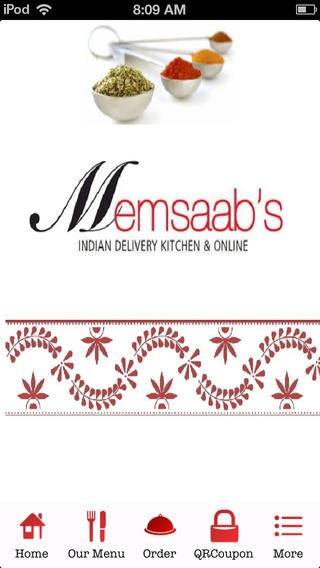MEMSAABS 1.0
Continue to app
Free Version
Publisher Description
Memsaabs Indian Kitchen Our experience in cooking Indian food goes back more than 30 years. We were the first to introduce Indian home delivery service in Hertford, Hoddesdon and Broxbourne in the late 1980's. We then went on to open the first Indian take away in Ware over a decade ago. Our chefs do not use any artificial flavouring, thickening agents or any other additives. Each dish is individually cooked and remains faithful to original recipes, preserving flavours perfected through centuries of home cooking. At the heart of Indian cuisine lays invention & our chef's delight in plying new flavours against traditional staples. Their own innovations compliment old favourites to the more exotic & fusion specialities. Dishes include, Classic curries, kormas, birianis, tandoori, vindaloo, bhuna, dopiaza,rogan josh, masala, naan, pilau rice and much more. View our delicious Indian takeaway and delivery menu on the go Order via your phone Collect loyalty stamps to get money off coupons Stay up to date with all of our offers FInd us easily via our location map
Requires iOS 4.3 or later. Compatible with iPhone, iPad, and iPod touch.
About MEMSAABS
MEMSAABS is a free app for iOS published in the Health & Nutrition list of apps, part of Home & Hobby.
The company that develops MEMSAABS is Information Products Marketing Ltd. The latest version released by its developer is 1.0.
To install MEMSAABS on your iOS device, just click the green Continue To App button above to start the installation process. The app is listed on our website since 2013-06-06 and was downloaded 8 times. We have already checked if the download link is safe, however for your own protection we recommend that you scan the downloaded app with your antivirus. Your antivirus may detect the MEMSAABS as malware if the download link is broken.
How to install MEMSAABS on your iOS device:
- Click on the Continue To App button on our website. This will redirect you to the App Store.
- Once the MEMSAABS is shown in the iTunes listing of your iOS device, you can start its download and installation. Tap on the GET button to the right of the app to start downloading it.
- If you are not logged-in the iOS appstore app, you'll be prompted for your your Apple ID and/or password.
- After MEMSAABS is downloaded, you'll see an INSTALL button to the right. Tap on it to start the actual installation of the iOS app.
- Once installation is finished you can tap on the OPEN button to start it. Its icon will also be added to your device home screen.